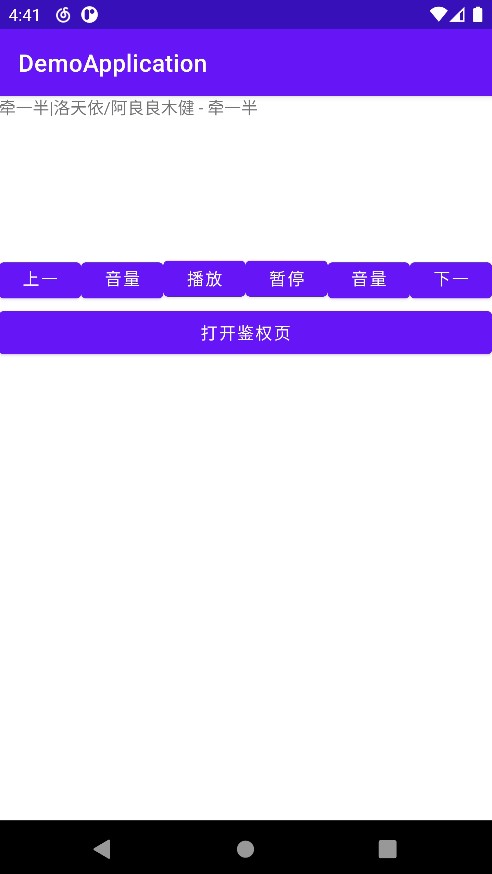Android控制第三方音乐应用(网易云)
???
帮别人提出的解决方案(吹B过头),临时突击翻文档学移动开发写的,虽然没有多少行。
得到歌曲名与作者
这里用到了监听器,得到通知栏的网易云的播放控件,读取歌曲名与作者。
来点权限:
<service android:name=".NotificationListener"
android:label="DemoApp"
android:permission="android.permission.BIND_NOTIFICATION_LISTENER_SERVICE">
<intent-filter>
<action android:name="android.service.notification.NotificationListenerService" />
</intent-filter>
<meta-data
android:name="android.service.notification.default_filter_types"
android:value="1,2">
</meta-data>
<meta-data
android:name="android.service.notification.disabled_filter_types"
android:value="2">
</meta-data>
</service>
监听器类:
package com.test.demoapplication;
import android.app.Notification;
import android.content.Intent;
import android.os.Bundle;
import android.service.notification.NotificationListenerService;
import android.service.notification.StatusBarNotification;
import android.util.Log;
import android.view.ViewGroup;
import android.widget.TextView;
public class NotificationListener extends NotificationListenerService {
@Override
public void onNotificationPosted(StatusBarNotification sbn) {
//网易云
if(!sbn.getPackageName().equals("com.netease.cloudmusic")) return;
//去除一般性通知
if(!sbn.getNotification().extras.getString(Notification.EXTRA_TEXT,"").equals("")) return;
//取得通知栏组件
//另: 网易云支持安卓的MediaBroswerService,这个以后再说
ViewGroup view = (ViewGroup) sbn.getNotification().bigContentView.apply(this, null);
String author = (String) ((TextView) (((ViewGroup) view.getChildAt(2))).getChildAt(1)).getText();
String songName = (String) ((TextView) (((ViewGroup) view.getChildAt(2))).getChildAt(0)).getText();
Log.i("Debug",songName + "|" + author);
super.onNotificationPosted(sbn);
}
@Override
public void onNotificationRemoved(StatusBarNotification sbn) {
if(!sbn.getPackageName().equals("com.netease.cloudmusic")) return;
super.onNotificationRemoved(sbn);
}
}
控制音乐播放
这个用模拟按键来实现,是通用的,不过要注意开启线控。
//模拟按键要在线程中执行,否则会卡死
class UPressKey extends Thread {
private int keyCode;
public UPressKey(int keyCode) {
this.keyCode = keyCode;
}
@Override
public void run() {
Instrumentation mInst = new Instrumentation();
mInst.sendKeyDownUpSync(this.keyCode);
}
}
//以下为控制按键
new UPressKey(KeyEvent.KEYCODE_MEDIA_PREVIOUS).start();
new UPressKey(KeyEvent.KEYCODE_VOLUME_UP).start();
new UPressKey(KeyEvent.KEYCODE_MEDIA_PLAY).start();
new UPressKey(KeyEvent.KEYCODE_VOLUME_DOWN).start();
new UPressKey(KeyEvent.KEYCODE_MEDIA_NEXT).start();
new UPressKey(KeyEvent.KEYCODE_MEDIA_PAUSE).start();
实现