编译MT7601u网卡驱动
1.插上网卡,输入 lsusb
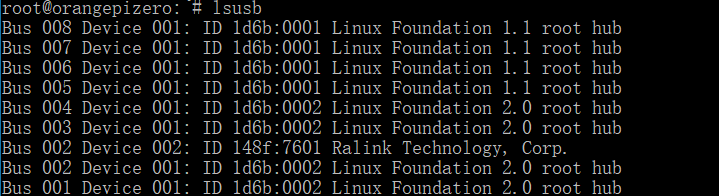
*1-1.更新软件包
apt-get update && apt-get upgrade && apt-get autoremove
2.安装依赖包
apt-get -y install linux-headers-sun8i build-essential fakeroot dpkg-dev
3.下载驱动源码
wget http://cdn-cw.mediatek.com/Downloads/linux/DPO_MT7601U_LinuxSTA_3.0.0.4_20130913.tar.bz2
4.解压
tar -jxvf DPO_MT7601U_LinuxSTA_3.0.0.4_20130913.tar.bz2
cd DPO_MT7601U_LinuxSTA_3.0.0.4_20130913
5.进了目录直接make
make
make install
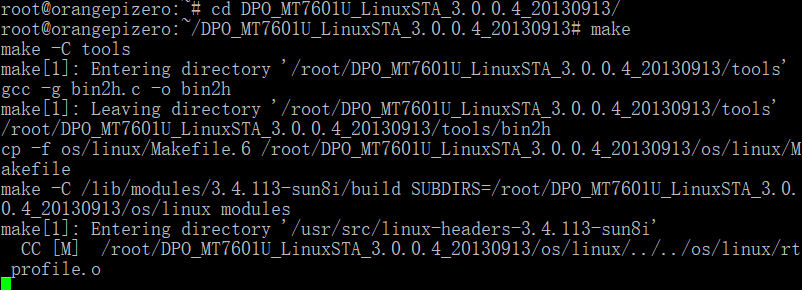
6.加载驱动
modprobe mt7601Usta
现在可以ifconfig看看了,多出来个ra0,后面按正常连接配置就行了。
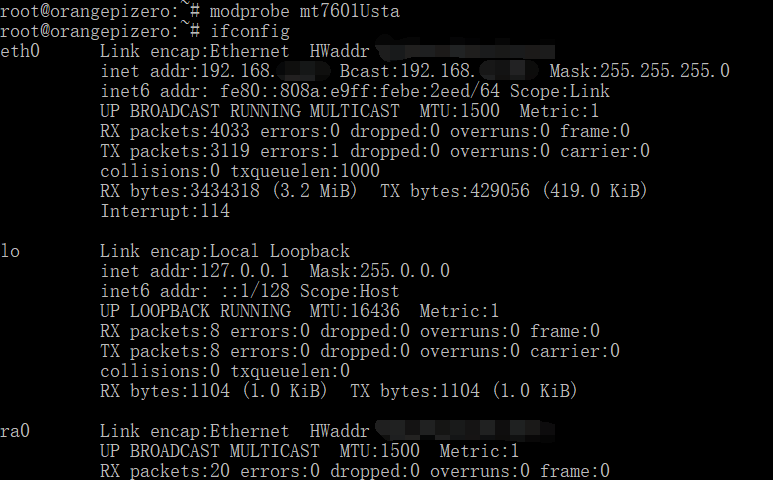
MT7601u发热感人,Orange Pi自带XR819就是垃圾。